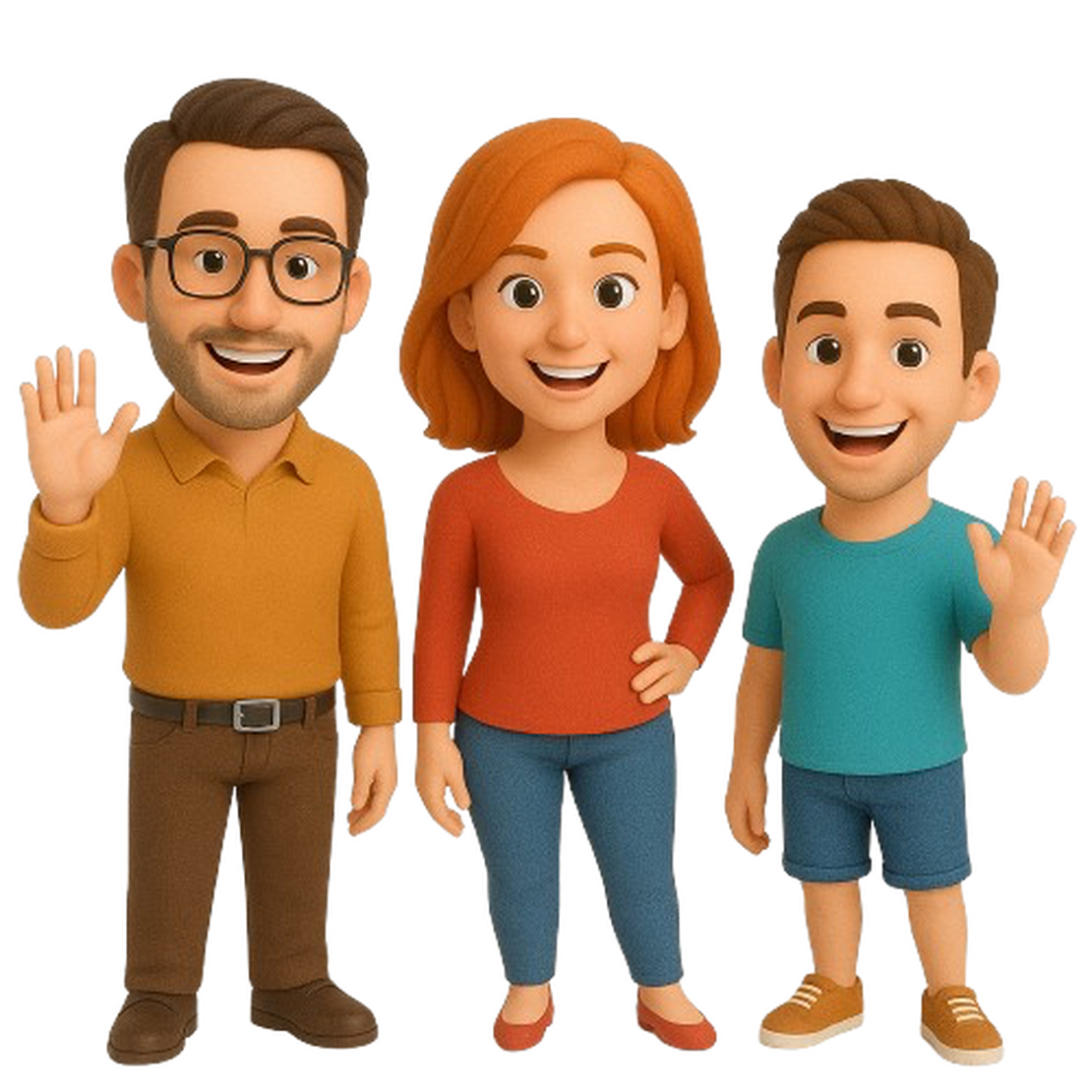The Users section of EdgeGo User Manager allows you to create and delete individual user accounts.
Creating a User
- Navigate to the User Manager > Users section
- Click “Add User” button at the top right

- Enter the required information:
- User name
- Surname
- User Account(Email address)
- Password
- Assign the user to one or more user groups
- Click “Add” to create the user account