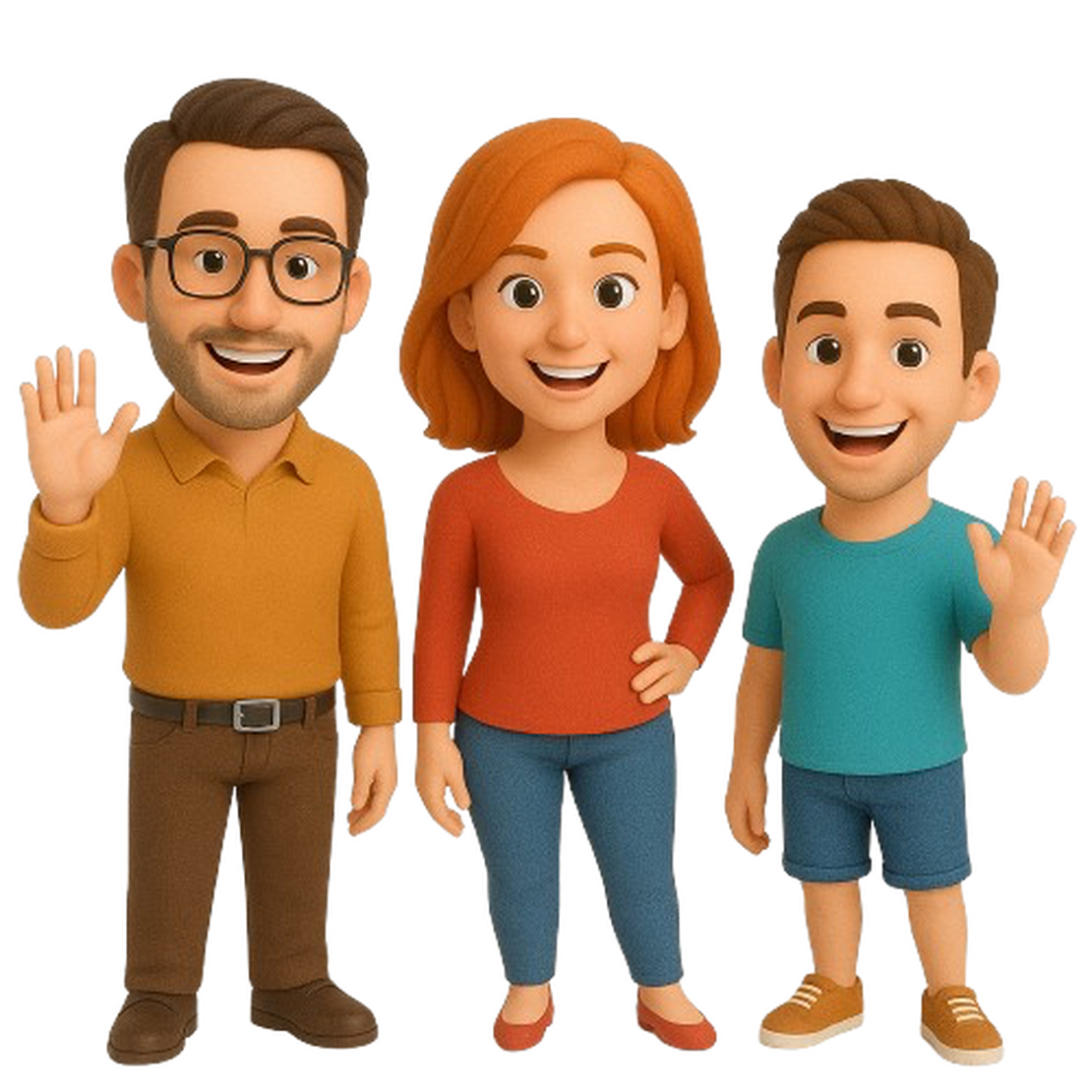Roles in EdgeGo define what actions users can perform within the system. Each role contains a set of permissions that determine access to specific features and functions.
Built-in Roles
EdgeGo comes with four pre-configured roles and it can not be deleted or modified:
- Admin: Full system access with all permissions
- Device-Admin: Administrative access to device management features
- Device-Controller: Operational control of devices with limited administrative access
- Device-Viewer: Read-only access to device information and status
Role Management
Creating a Custom Role
- Click “Create Add Role” button at the top right

- Enter a role name
- Select the permissions in each section to include in the role
- Click “Add” to create the role
Editing a Role
- Select the role from the list
- Click “Edit Role” at the right side of the role

- Modify role details or permissions
- Click “Save” to apply changes
Deleting a Role
- Select the role from the list
- Click “Delete Role” at the right side of the role

- Confirm the deletion when prompted
Assigning Roles
Roles can be assigned to user groups, which then apply to all users within those groups:
- Navigate to the User Groups section
- Select a user group
- Go to the “Permissions” tab
- Assign one or more roles to the group
- Save the configuration
Role Permissions
Each role can be configured with specific permissions across different categories:
- UserGroup/Logs/Server Settings: Access to system configuration
- Users: User management capabilities
- Roles: Role management capabilities
- DeviceGroup/Device Alert: Device group and alert management
- Device: Device-specific operations and controls
For detailed information about the permissions available in each section, please refer to the Permissions section.