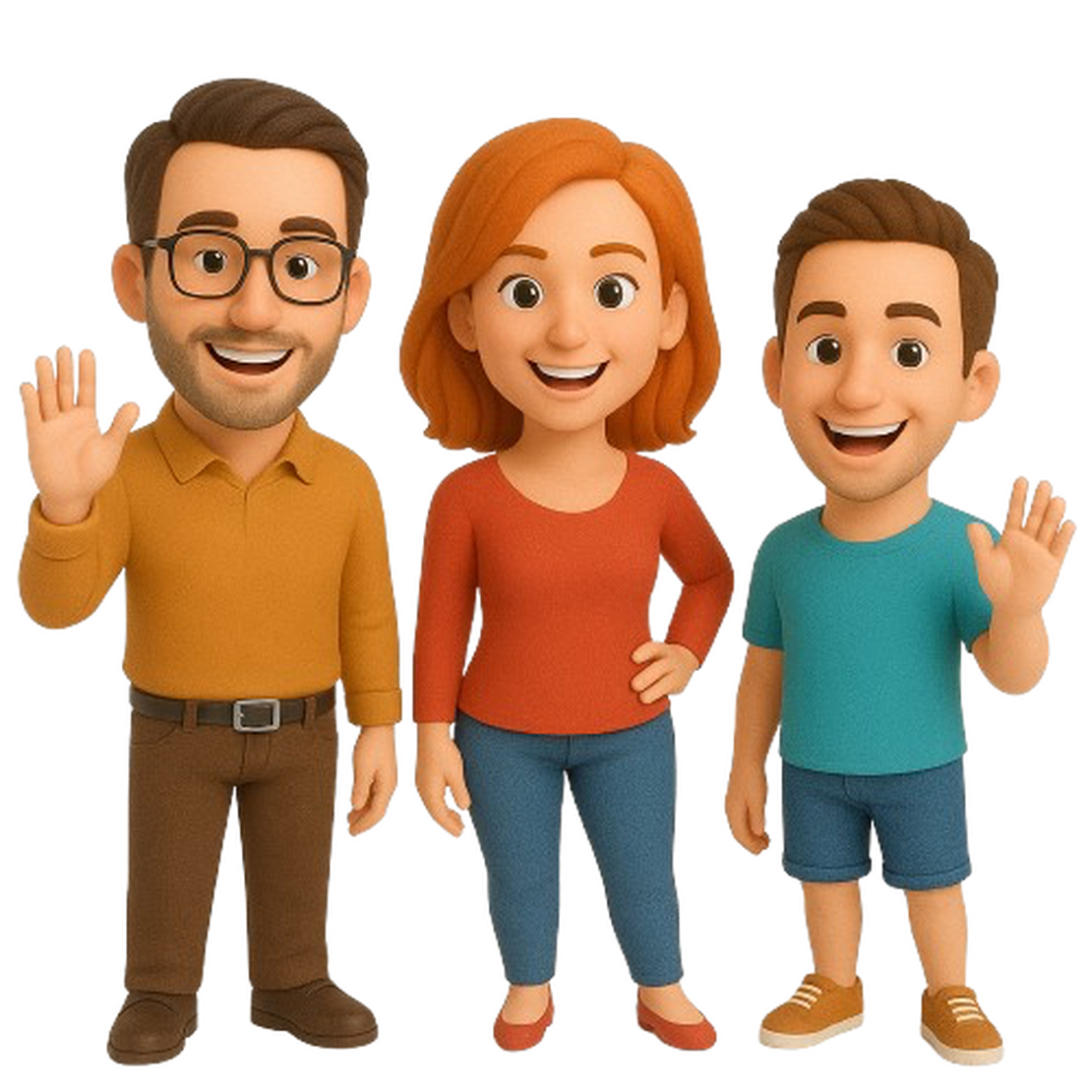The Script section provides functionality to manage scripts in your EdgeGO environment. Scripts uploaded here can be deployed to specified devices for execution.
Adding Scripts
Add Scripts
- Click + Add File button in the top right corner

- Select Script option and click Next
- A dialog will be shown to you to edit the script or import script from a file.
 You could specify:
You could specify:- Script Name
- Script Type
- .sh (Linux Shell script)
- .ps1 (Windows PowerShell script)
- .cmd (Windows Command script)
- User Group
- Script Content
Above image is an example of a script with the name linux-show-network, script type .sh, and content
ip address showwhich will show the network information of the device when executed.- Click Upload button to upload the script to the repository.
- Click + Add File button in the top right corner
Deploy Script
For detailed information about deploying scripts, please refer to the Deploy Script section.