The File section provides functionality to manage various types of files in your EdgeGO environment. Files uploaded here can be transferred to specified devices for storage and use.
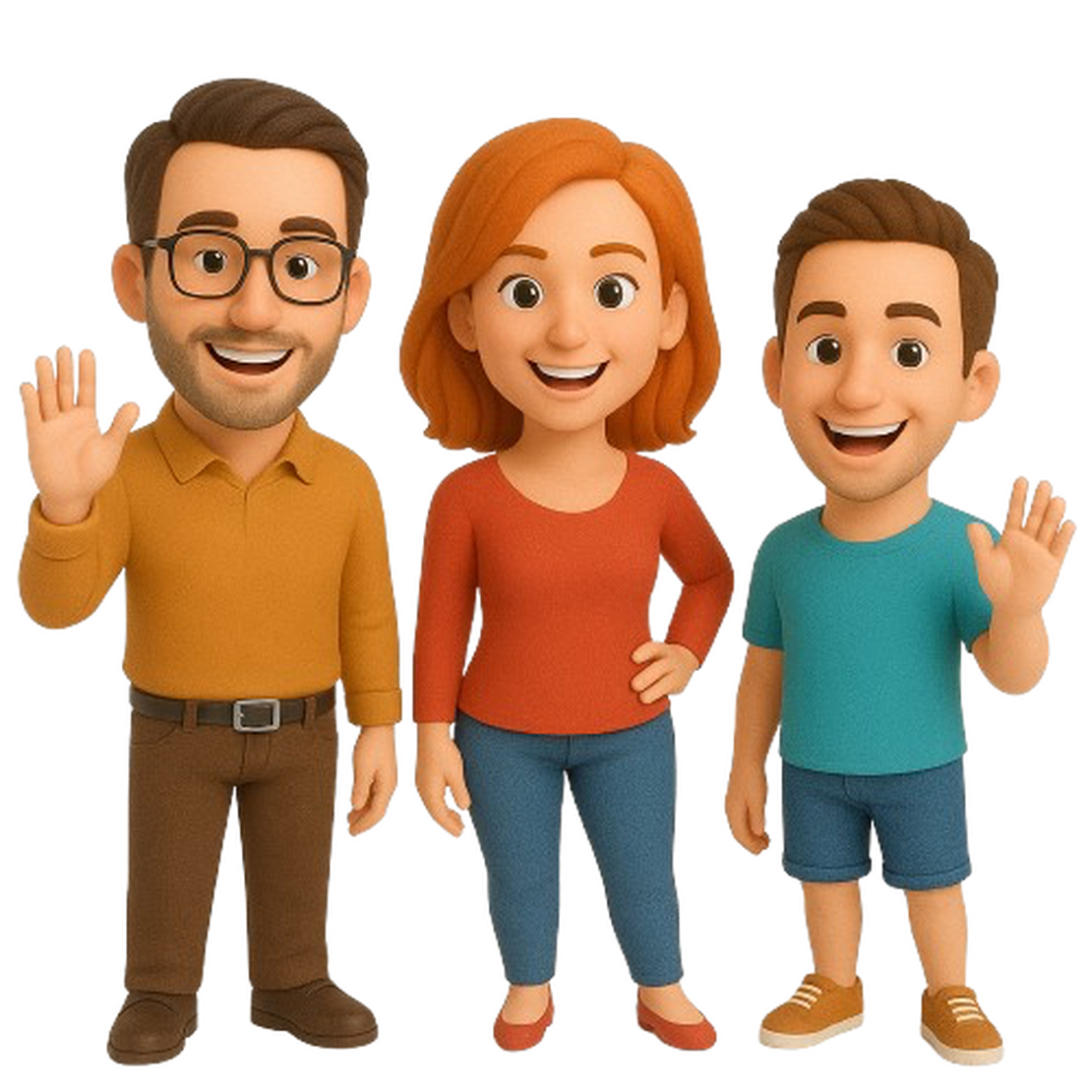
Still Didn’t Find Your Answer?
Feel free to contact us for any questions or support needs. You could mail us at berniejk.liu@adlinktech.com


