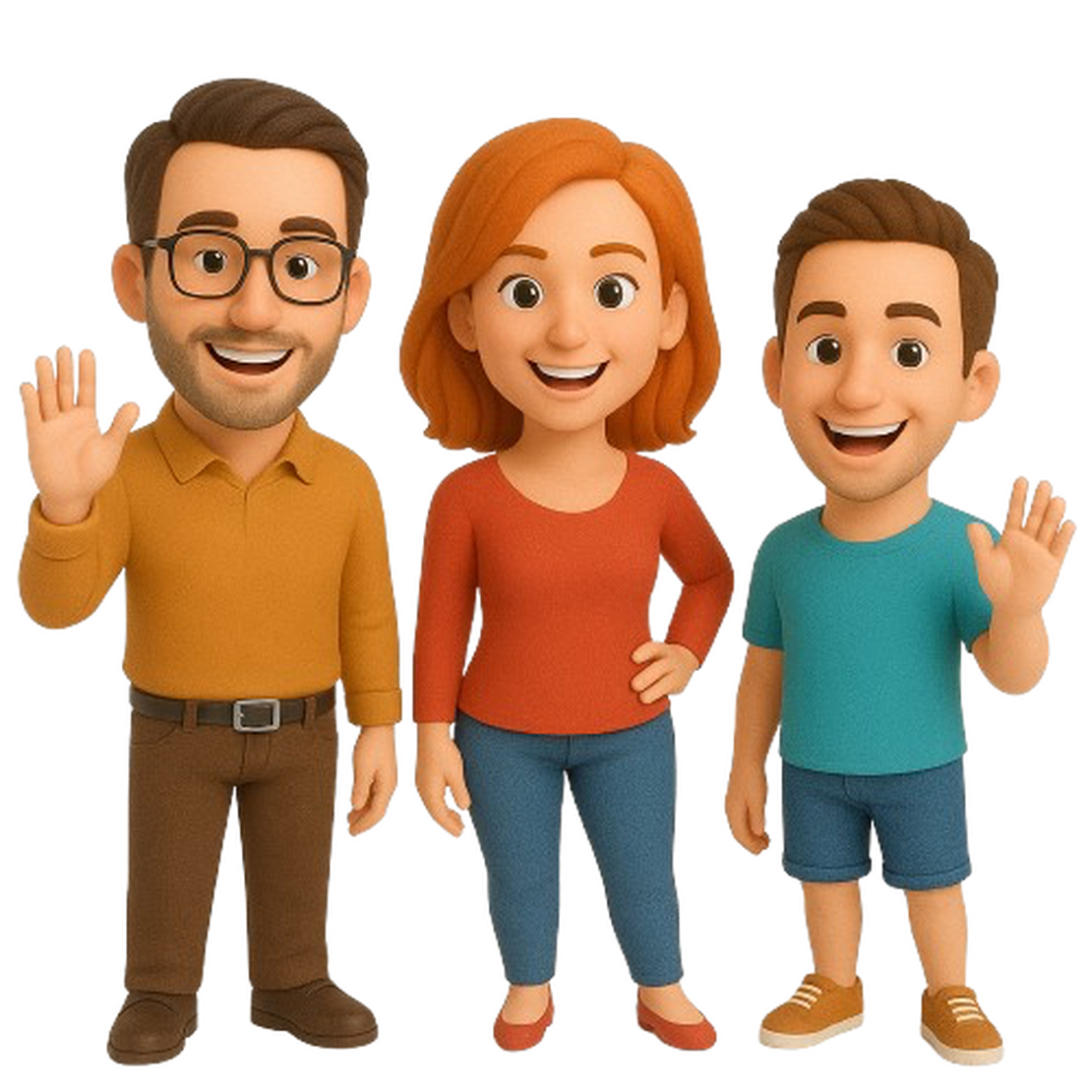- Open a web browser on another PC within your local network.
- Navigate to:
https://server-edgego.local/

Tip: For first-time setup, we recommend using the host machine where EdgeGO is installed for easier access and troubleshooting.
Troubleshooting: The domain name
server-edgego.localrequires mDNS support on your network. If you cannot connect, try pingingserver-edgego.localfrom the host machine to find the IP address, then use that IP address in your browser instead.
Security Note: EdgeGO uses a self-signed certificate by default. You’ll need to proceed through your browser’s security warning to access the interface. This is expected behavior and doesn’t indicate a security problem.
Log in with the default administrator credentials:
- Username:
admin@adlinktech.com - Password:
admin!#
- Username:
On first login, you will be prompted to set up a Recovery Key used for certain administrative functions:
- A dialog will appear with the message: “Welcome to the recovery setting key dialog”
- This Recovery Key is crucial for managing services and setting OVA user access control
- Important: The Recovery Key can only be set once, so please make sure to remember it
- Enter and confirm your Recovery Key to proceed
Upon first login, you’ll be prompted to set up a Recovery Key:
Critical Security Warning: EdgeGO does not store your Recovery Key anywhere in the system. If you lose or forget your Recovery Key, it cannot be recovered or reset. Store your Recovery Key in a secure password manager or other protected location.