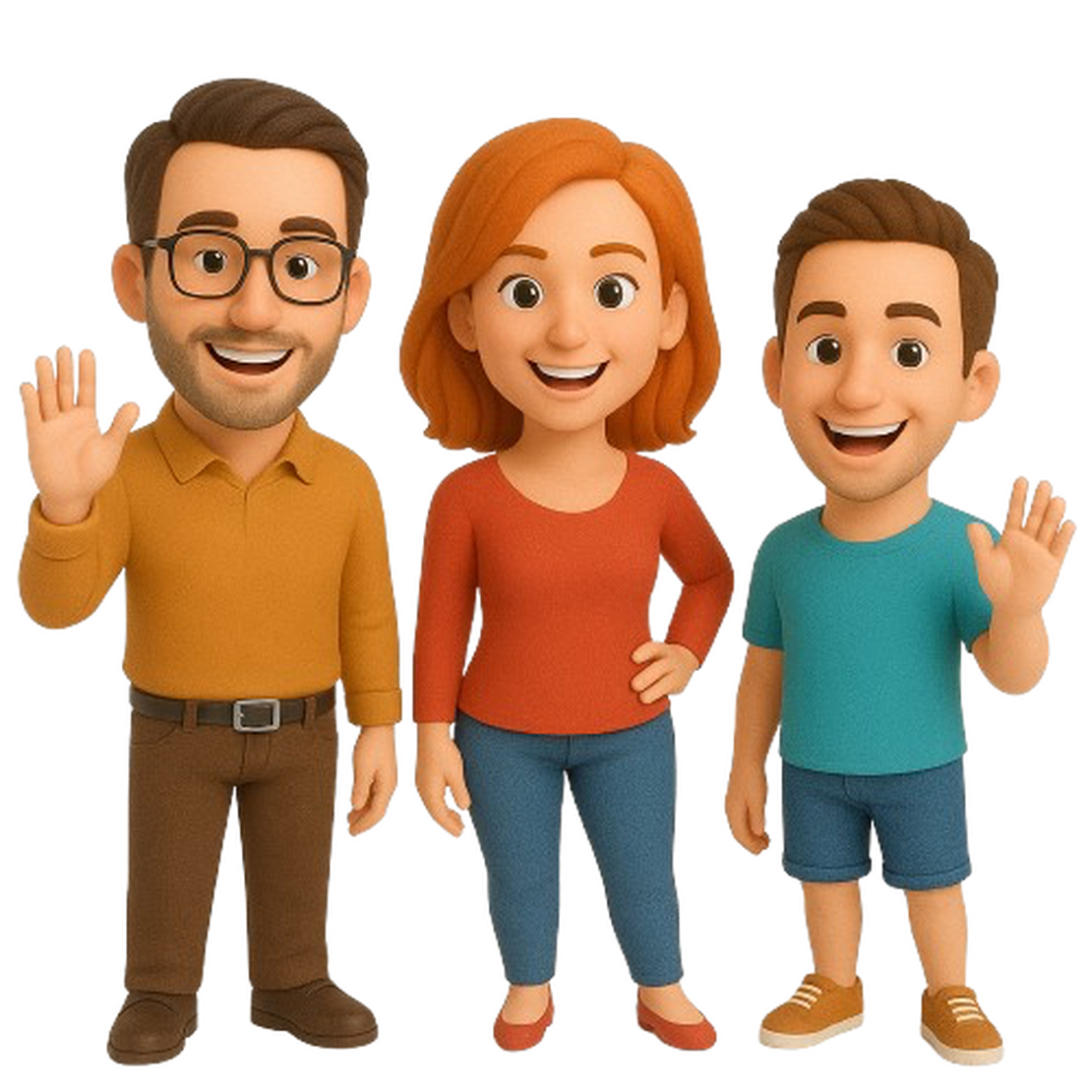Welcome to EdgeGO, your comprehensive solution for edge device management. This guide will walk you through the installation and setup process to get you up and running quickly.
Overview
EdgeGO is a powerful edge-native device management platform designed to help you monitor, manage, and secure your edge devices from anywhere. With its intuitive interface and robust features, EdgeGO simplifies remote device management while providing enterprise-grade security.
Installation Process
The installation process consists of five main steps:
- Install VirtualBox - Set up the virtualization environment required to run EdgeGO Server.
- Install EdgeGO Server - Deploy the EdgeGO Server as a virtual machine.
- Access EdgeGO Server Web Interface - Connect to the management interface and set up your account.
- Install EdgeGO Agent - Deploy the agent software on devices you want to manage.
- Onboard Devices - Connect your devices to the EdgeGO Server for management.
Each step is detailed in its own section with clear instructions to ensure a smooth setup process.
System Requirements
Before beginning the installation, please review the detailed system requirements in the Before You Begin section to ensure your environment is properly prepared for EdgeGO.
Getting Help
If you encounter any issues during installation or setup, please refer to our FAQ section or contact our support team for assistance.
Ready to begin? Let’s start with Step 1: Install VirtualBox.