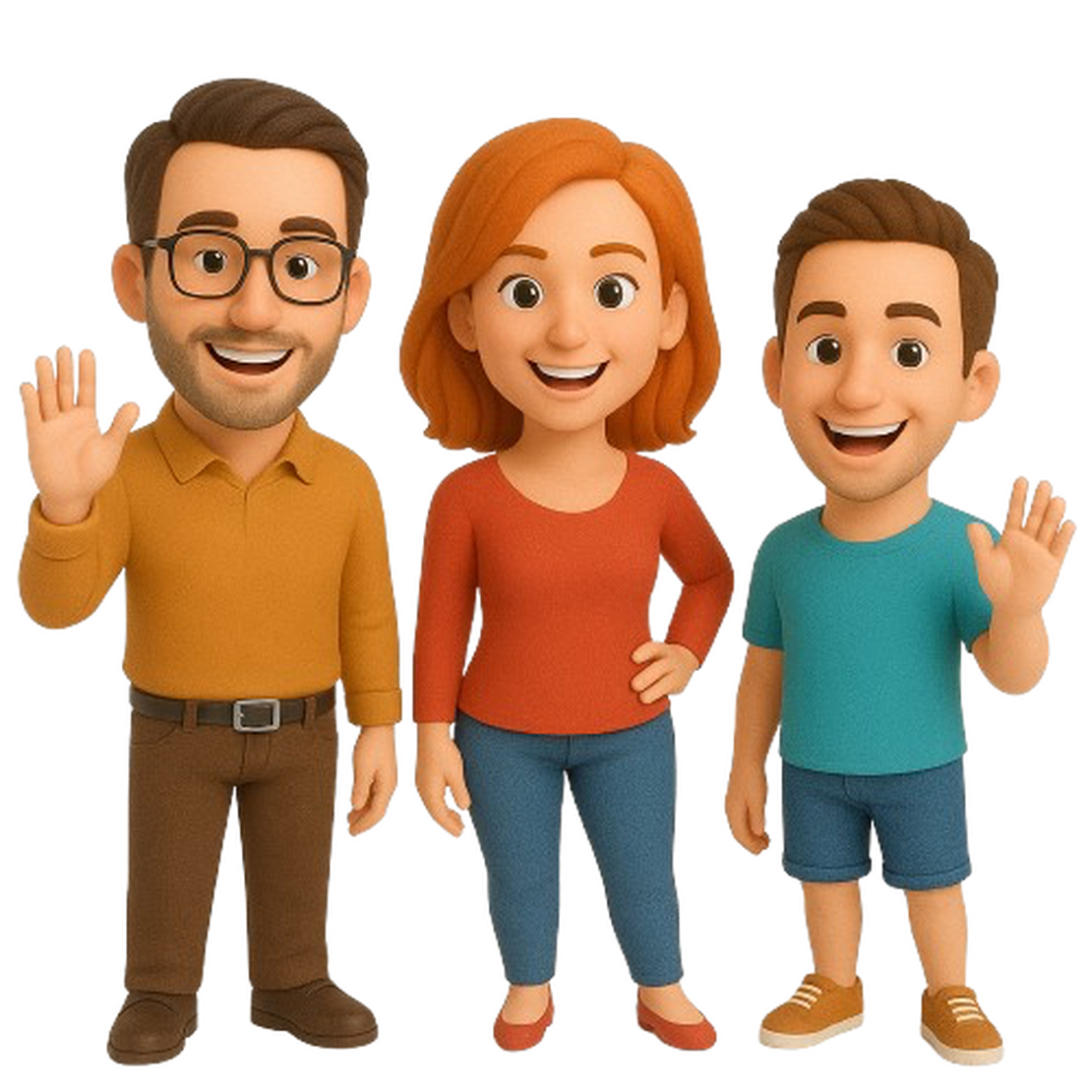Device Groups in EdgeGo allow you to organize devices into logical collections for easier management and access control.For example, by grouping devices, you can deploy scripts, packages to multiple devices in one click.
Features
- Create and delete device groups
- Add or remove devices from groups
- Assign access permissions to user groups for specific device groups
- Apply scripts/packages to multiple devices at once
Managing Device Groups
Creating a Device Group
- Navigate to the menu Devices and then click Manage Device Groups

- Click “Create Group”

- Enter group name
- Click Create button to create the group
Deleting a Device Group
- Select the device group from the list
- Click Delete button to delete the group

- Confirm the deletion when prompted
Device Group Access Control
Device groups are a key component in EdgeGo’s permission system:
- User groups are assigned roles with specific permissions
- These permissions are applied to specific device groups
- This creates a matrix of “who can do what to which devices”
Configuring Device Group Access
- Navigate to the User Group Manager
- Select a user group and click Edit
- Go to the Permissions segment and click Add permission
- For each role assigned to the group, select which device groups it applies to and then click Add
 The image above illustrates a user group configuration where the device-viewer role has been assigned and the all device group has been selected. With this configuration, members of this operator user group will have view-only access to all devices, allowing them to monitor but not modify all devices.
The image above illustrates a user group configuration where the device-viewer role has been assigned and the all device group has been selected. With this configuration, members of this operator user group will have view-only access to all devices, allowing them to monitor but not modify all devices.
This approach allows for granular access control, where different user groups can have different levels of access to different sets of devices.