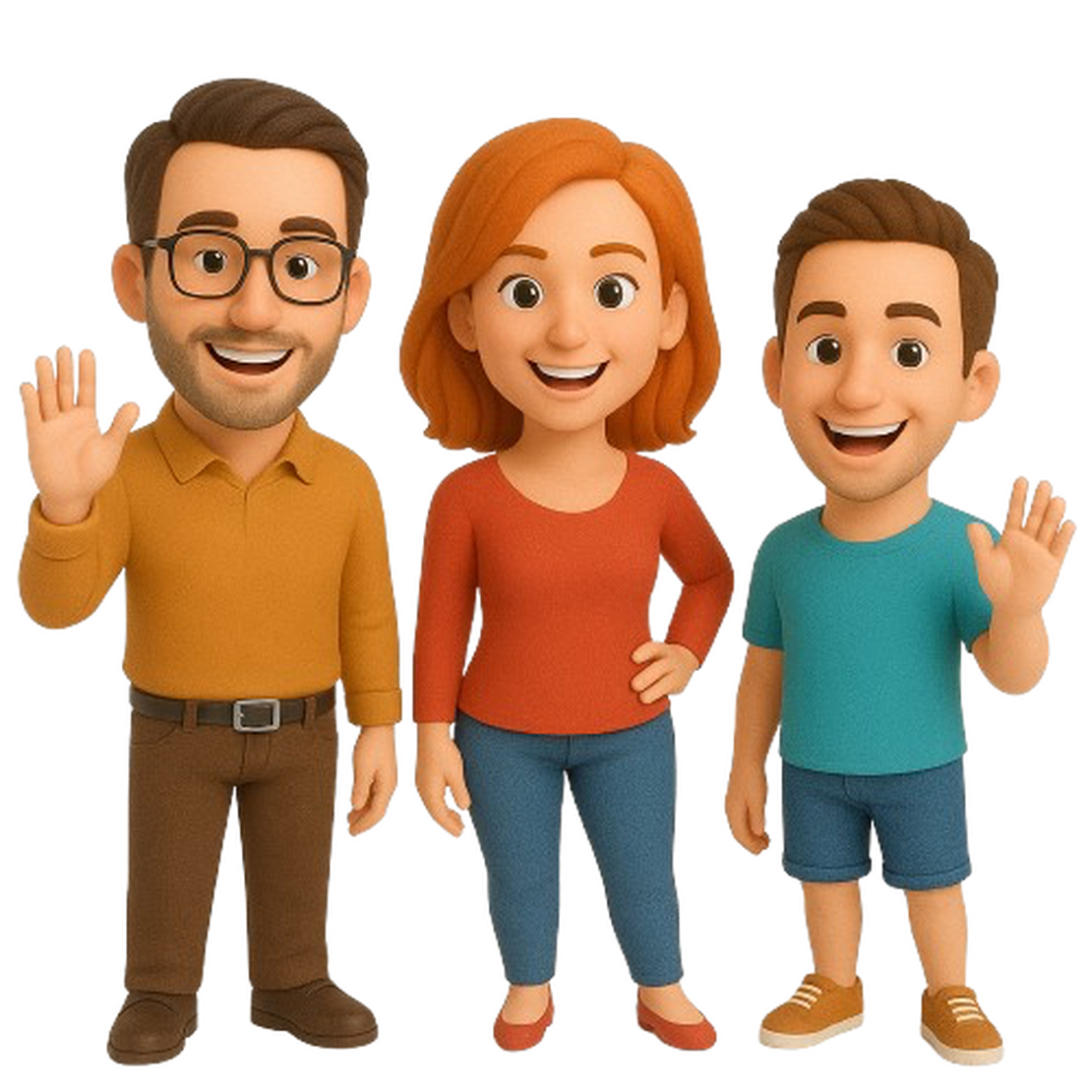This guide walks you through the process of uploading your custom data to EdgeGO for visualization and analysis. Any device that has been onboarded to EdgeGO can upload its customized data for centralized management, visualization and query.
Step 1: Onboard Your Device
- If your device is already onboarded to EdgeGO, you can skip this step or follow the Getting Started guide to onboard your device
- Verify device status whether it is online in the Device Management section
Step 2: Prepare Data File
- Create your data in EdgeGO TimeSeries JSON format
{
"type": "TimeSeries", #fixed value
"data": {
"measurement": "<measurement_name>",
"time": "<timestamp_in_ISO8601>",
"tags": {"<tag_key>": "<tag_value>"},
"fields": {"<field_key>": <field_value>}
}
}
Example:
{
"type": "TimeSeries",
"data": {
"measurement": "test",
"time": "2025-06-16T16:30:44.150506+08:00",
"tags": {"dev": "True"},
"fields": {"count": 2}
}
}
⚠️ Warning: The timestamp in the “time” field cannot be older than 15 days from the current time. Data with timestamps older than 15 days will fail to upload due to the server’s retention policy mechanism.
- Save the JSON file to the designated path on your device
For Windows-based devices:
C:\Program Files (x86)\edgego\edgegoagent\messaging\send\edgego-server
For Linux-based devices:
/opt/edgego/agent/messaging/send/edgego-server
Step 3: Verify Upload Success
Once you save the JSON file to the designated path, the EdgeGO agent will automatically process it. When the file disappears from the folder, it means the upload was successful. The agent automatically removes processed files after successful upload to the server.
Conclusion
The above examples demonstrate how to upload data to EdgeGO Server. By programmatically generating JSON files in the correct format and saving them to the designated path, you can automate the upload of your custom data. This allows for seamless integration of your applications and systems with EdgeGO’s data management platform.
Simply create a script or application that:
- Formats your data according to the EdgeGO TimeSeries JSON specification
- Generates the JSON files programmatically
- Saves them to the appropriate folder path on your device
The EdgeGO agent will handle the rest automatically, providing a robust solution for continuous data ingestion and monitoring.