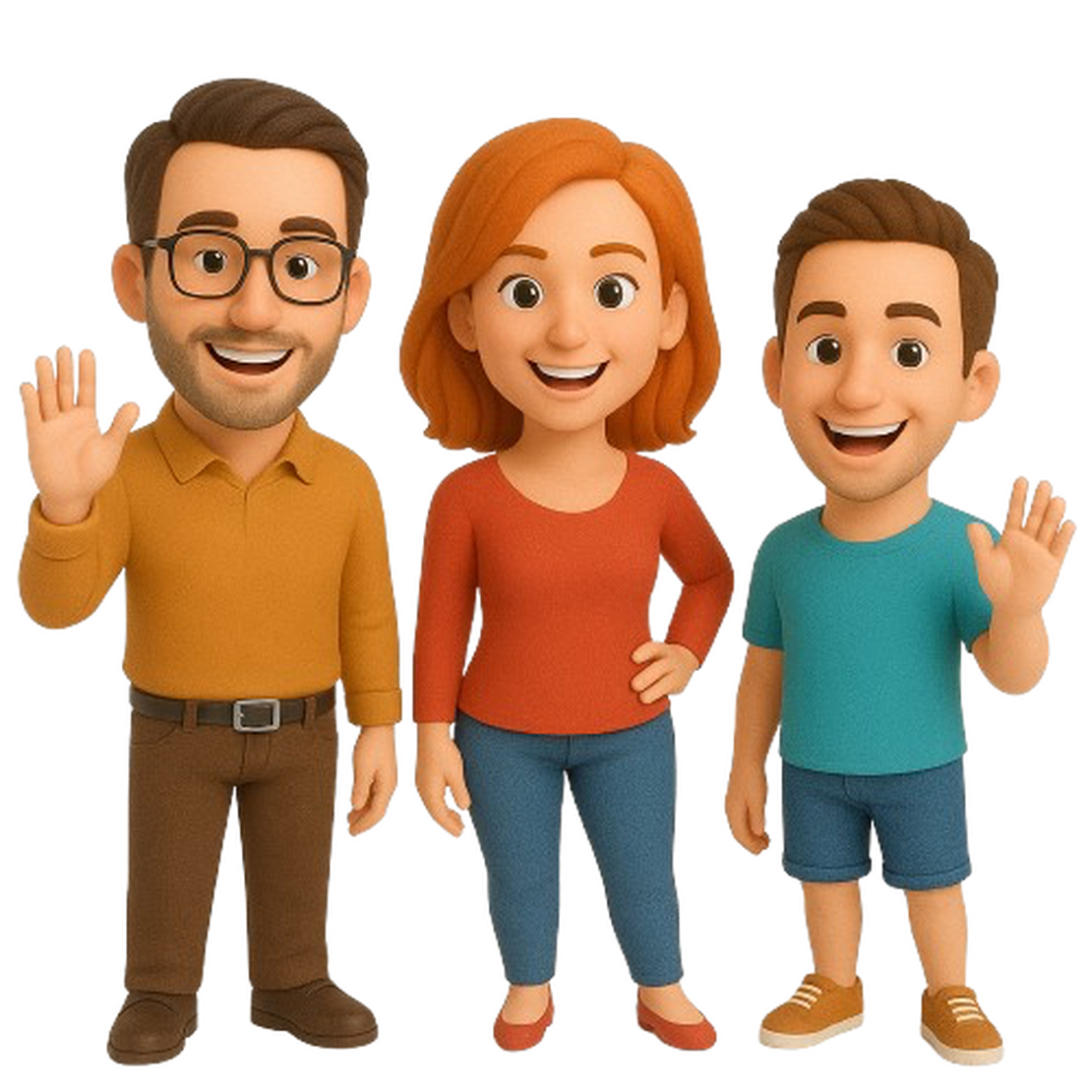Follow these simple steps to access the basic health information for your ASD device:
Interpreting Health Information
Once expanded, you’ll see a comprehensive overview of your ASD device’s health status:

Key Health Metrics Explained
The health information panel provides several critical metrics that help you understand your device’s condition. Each metric is identified by an ID number following the SMART (Self-Monitoring, Analysis, and Reporting Technology) standard.
Basic Information
You will see fundamental device information including:
- Storage Serial Number
- Storage Model (e.g., ASDS25SHE-128GT0)
- Storage Interface (e.g., SATA)
- Storage Capacity (e.g., 128GB)
Detailed Health Metrics
| ID | Metric | Description | Interpretation |
|---|---|---|---|
| 1 | Raw Read Error Rate | Number of errors that occurred while reading data from the disk | Values above 0 indicate potential media errors; consistently increasing values may suggest imminent failure |
| 9 | Power On Hours | Total number of hours the device has been powered on | Helps track the overall age and usage of the device |
| 12 | Power Cycle Count | Number of complete power on/off cycles | High values may indicate irregular usage patterns |
| 168 | SATA PHY Error Count | Number of errors in the SATA physical layer | Values above 0 may indicate connection issues between the drive and controller |
| 170 | Bad Block Count | Number of identified bad blocks | Increasing values indicate cell degradation; values above 10 warrant close monitoring |
| 173 | Erase Count | Number of erase cycles performed | Higher values indicate more wear; typical SSDs have a finite number of erase cycles |
| 192 | Power-Off Retract Count | Number of times the heads are loaded off the media | Relevant primarily for HDDs; less critical for SSDs |
| 194 | Temperature Celsius | Current operating temperature | Optimal range: 20-50°C (68-122°F); includes min/max recorded values |
| 218 | CRC Error Count | Number of errors in the interface communication | Values above 0 may indicate cable or connection issues |
| 231 | SSD Life | Percentage of estimated life remaining | Values below 50% indicate the device is approaching middle age; below 20% suggests planning for replacement |
| 233 | NAND Write (Sectors) | Total number of sectors written to NAND flash | Higher values indicate more write wear |
| 234 | NAND Read (Sectors) | Total number of sectors read from NAND flash | Helps assess overall usage patterns |
| 241 | Host Write (GB) | Total amount of data written from host to device | Higher values indicate more intensive write usage |
SSD Life Indicator
The SSD Life indicator (ID 231) is particularly important:
- Value of 100 indicates the drive is in optimal condition
- Values between 50-99 indicate normal wear
- Values below 50 suggest planning for future replacement
- Values below 20 indicate the drive is approaching end-of-life and should be closely monitored
- Values below 10 indicate immediate replacement is recommended
Warning Signs to Monitor
Pay particular attention to these warning signs:
- Increasing Bad Block Count (ID 170)
- Rising Error Rates (IDs 1, 168, 218)
- Abnormal temperature readings (ID 194)
- Rapid decrease in SSD Life percentage (ID 231)