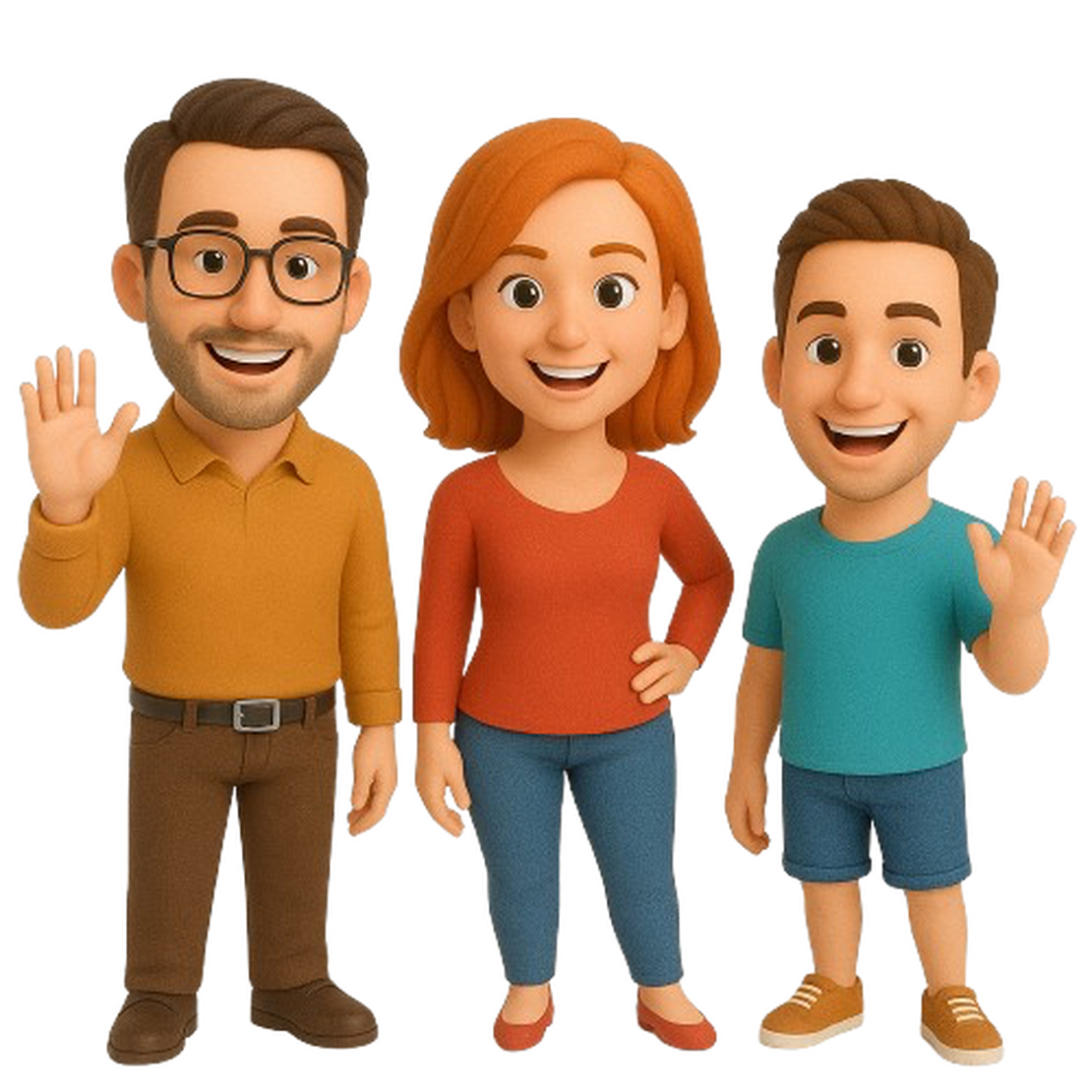For security reasons, we recommend updating your password regularly. Follow these simple steps to change your password:
Access Account Settings
- Step 1: Click your Account Name in the top right corner of the navigation bar
- Step 2: Select Account Settings from the dropdown menu
Reset Your Password
- Step 3: Navigate to the Password section and click the Reset button

- Step 4: Enter your current password and your new password (twice for confirmation)
- Step 5: Click the Submit button to save your changes

Note: Choose a strong password that includes a mix of letters, numbers, and special characters for optimal security.